8 Tips For Extending your FPV Drone Range
Once you’ve mastered basic flight, the challenge to fly your FPV drone further and further can be extremely rewarding, but also nerve-racking and a bit risky. We’ve put together 8 tips to help you fly long-range more confidently and save you from the awful feeling of losing your model to a failsafe.
Maintaining line of sight
This first one might seem a bit obvious to most pilots who have been flying more than a few months, however maintaining line of sight with your FPV drone is our top tip if you plan on exploring new distance. Due to the way radio waves propagate around obstacles, ground, and in the air, having a clear view of your drone and it’s VTX antenna will almost always ensure a you’ll get the best signal possible.
If you plan on diving mountains for example, find a vantage point parallel and coincident to your flight path to keep a clearway for your signals to travel. The quickest way to lose connection to your drone is by putting earth between yourself and it. You’ll be completely reliant on the radio waves bouncing off obstacles to reach you.
Checking for Damaged or Unplugged Gear
It’s surprisingly common for things to come loose on your FPV drone during flight. The vibrations induced by the motors actually cause lots connectors, screws, and adhesives to work their way loose over time. Simple things like ensuring your SMA antenna connector is tight before liftoff can make a huge difference on the maximum range of your craft. Here’s a quick checklist that might prove useful:
- All motor screws are tight and none are missing.
- SMA video antenna is screwed in all the way (use these!).
- FPV Camera lens is firm and the tightening ring is fastened.
- All U.FL plugs are securely connected.
Damaged antennas accounts for another top reason your range will be degraded. It’s important to ensure the tips of your receiver antennas are intact and haven’t been trimmed by your propellers at any point. This is the leading cause of RX failsafes we often see.

Using High Quality LiPo Batteries
Your FPV drone is only as good as its power source. Without a high quality LiPo battery, you may experience fluctuations in voltage, over-expenditure of battery capacity, and insufficient discharge power. For this reason, we recommend choosing a battery with a high C-Rating (read more about C-Ratings here) and one that isn’t ‘puffed’ or puntured in any way.

Everyone knows the great feeling of flying a fresh pack. There’s a measureable difference in flying batteries with a low use-count. Cheap LiPo batteries from disreputable brands often won’t last and may end up costing you more in the long-run.
Also read: Caring for your LiPo batteries
Having the Right Video Channel Selected
Another tip that might seem obvious to many seasoned pilots. With many of the FPV headsets on the market having auto-search features, you need to be careful that your video is locked on to the exact right frequency. The tolerance of auto-search features can be relaxed and will often get you close but not exactly right. Very many of the frequencies used in our standard 48-channel VTX table are very close together and can be accidentally locked on by your headset while scanning.
It’s always best to double check and confirm you’re on the right channel by either checking the VTX (if you’ve got one with LEDs) or by confirming via Betaflight OSD smart-audio. You can actually enable the VTX channel display on your OSD so you’re always sure it matches your headset.
Use High-Gain Antennas
Good quality antennas will allow better propagation and penetration of radio waves. By using a high-gain antenna, you’re maximising the effeciency of electromagnetic radiation through the air. The radio wave signal will be more concentrated and have a narrower beam.
Directional antennas will have a much higher gain than omni-direction (equal propagation) antennas. If your FPV headset supports antenna diversity, try using a combination of Patch antenna and Omni antenna for maximum reception.

For the DJI Digital FPV System users out there, many pilots have reported reaching up to 14km distance using upgraded antennas such as the comedically large VAS Cyclops V2 antenna, designed specifically for the DJI Goggles.
Use a High-Powered VTX
Many VTX and BNF drones will be set from the factory with the default VTX power set to 25mW. It’s common for beginners to leave this at low power and wonder why their range maxes out at 300m. Since TBS created SmartAudio, your VTX can now be setup with the Betaflight OSD right from your headset before and after flying. Almost every new FPV drone now has SmartAudio integrated.
If your FPV drone has a maximum output power of 200mW, it may be worth upgrading the VTX to a more capable one with higher output powers like 800mW and 1000mW. The ‘gold standard’ of VTX is currently Team Blacksheep’s Unify Pro Series.
A common misconception about using high VTX output power is that higher power = better reception. This isn’t always the case, and is slightly more complicated than you may think. Theoretically, with an antenna transmitting in all directions, it requires 4x the output power to double the maximum range. Transmitting at high power also comes with it’s own challenges, such as high heat, increased multipathing, and power usage. If you’re flying long-range at high output, remember to lower your power once you’ve finished.
High-end Video Receivers (Analogue)
Although the underlying technology used in analogue video transmission hasn’t changed much in recent years, we’ve definitely gotten better sending and receiving it.

Joshua Bardwell’s FPV Know It All Shopping List currently puts the TBS Fusion at the Top spot along with the ImmersionRC Rapidfire module. When launched in 2018, the Rapidfire module dominated the market with it’s increased signal sensitivity technology and screen-tearing prevention features. TBS launched the Fusion module in 2019 and was updated in 2020 with improved hardware.
Using a high-end video receiver will allow you to fly longer distances by promising a more reliable video link. With features such as a channel selection OSD, screen-tearing reduction, and Crossfire integration, the TBS Fusion is a fantastic choice.
Using a long-range link – TBS Crossfire

TBS Crossfire was first launched in 2015. At the time, it was a ground-breaking technology (and still is!) for long-range RC systems. For the first time, pilots could confidently fly up to a theoretical 40km range and maintain a strong link to their transmitter.
Today, TBS has evolved their Crossfire system into a few different versions including the Crossfire Micro (updated to V2 in 2020) and Crossfire Lite. These variations allow the Crossfire system to be accessible to just about anyone with a compatible transmitter radio.
To use a Crossfire Module, you’ll need a JR module bay in your radio. Many radios such as the popular FrSky Taranis series and RadioMaster radios include this on the back. The module takes over the radio link function of the radio.
Conclusion
Flying long-range FPV is extremely fun but can be challenging for many pilots without having the right gear, and settings which aren’t optimised. We hope you learnt a thing or two about how to improve your long-range distances!