How to connect any Transmitter to an FPV Simulator including TinyHawk RTF
Betaflight released a major feature for F4/F7 Processors called “HID Joystick Support”. This first appeared in version 3.4 and allows you to connect any transmitter controller to your favourite FPV simulator by passing through the flight controller. Yes that means you’ll be wireless too!
HID stands for Human Input Device, which is a general term for any device which can act as an input to your computer. The Betaflight HID acts specifically as a joystick – which is great news for us. Almost every simulator including Liftoff, Velocidrone and others use Windows Joystick input for control.

Requirements for HID Joystick Support
The only requirement to get this feature working on your flight controller is to have a F4 or F7 processor, due to the extra code required for this feature. HID Joystick also support any receiver protocol including PPM, SBUS, PWM and other Serial Protocols like Crossfire. You’ll also want a Windows PC capable of running FPV simulator software. We haven’t tested this on OSX but in theory it should work too.
For anyone out there with a TinyHawk 2 RTF kit, this means it will work for you too! The following TinyHawk models (as of April 2020) are supported for HID joystick input:
Enabling HID Joystick on your Flight Controller

Enabling the HID function is actually very easy. You’ll simply need to head into the CLI in Betaflight Configurator and copy the lines below.
set usb_hid_cdc = on
saveOnce you’ve pasted this, the flight controller should reboot and your computer will recognise the new device as a Joystick input. From there you can open Windows Game Controller manager and test and configure using your controller. Keep in mind some receivers are powered by battery input which means you many need to plug in a battery to get this working. In this case we recommend using a Wireless USB Simulator Dongle instead.
Ensure you turn this function off before flying your drone!
set usb_hid_cdc = off
saveConclusion
Betaflight’s new HID Joystick feature is a fantastic way to connect your transmitter radio to a FPV simulator without purchasing any extra gear. You can also make a dedicated simulator board out of an old flight controller and receiver you might not be using anymore.
Want more info? View the official documentation on GitHub
https://github.com/betaflight/betaflight/wiki/HID-Joystick-Support