How to Reset Your Tinyhawk to Factory Settings
We all like to tinker with our drones and adjust settings to fly better and try new things. However sometimes things go wrong and we need to set them back to the factory settings.
Because Betaflight supports so many different types of models, it’s impossible to have a default factory reset for every single drone. For this reason, we have ‘CLI Dumps’, which is essentially a list of all the settings on the flight controller when saved.
To reset your TinyHawk to the factory defaults, you’ll need to apply the appropriate CLI dump and follow the instructions below.
1. Download and install the Betaflight Configurator from the official GitHub page. At the time of writing, 10.6.0 is the latest version.
2. Visit our CLI Dumps page and find the appropriate dump for your model. If you have replaced your RTF model, you will need to apply the RTF dump to bind with the controller.
3. Insert a micro-usb cable into your drone’s flight controller USB port and connect the other end to your computer. You may see a new device recognised on your computer, you should also see some LEDs lit on the flight controller.

4. Open the Betaflight Configurator and press the Connect button in the top right side. You may need to select the correct COM port if you have other devices plugged into your computer.
5. Once connected, you will need to navigate to the CLI tab on the bottom left side. This will allow you to paste the CLI dump and set the TinyHawk to your default settings

6. Paste the CLI dump in the text box at the bottom and let the Configurator do its thing. This may take up to a minute to fully complete. Once this has finished, Betaflight Configurator will disconnect. It is now safe to unplug your TinyHawk.
7. You will need to rebind your TinyHawk to the controller! The binding information is stored in the flight controller settings and is wiped during a CLI dump.

I need to do this but the problem is my drone won’t connect to the computer I think I fully wiped the whole control board or something?
hey i think i may done the same thing…have you got any answers back?
I HAVE DONE THE SAME THING. NEED HELP, I HIT RESET ON BETAFLIGHT WITH NO BACKUP, WIPED IT