BETAFPV LiteRadio 2 SE ExpressLRS Version
LiteRadio 2 SE Radio Transmitter is the upgraded version based on the LiteRadio 2 and comes with huge improvements.
- Built-in 1000 mAh 1S battery, LiteRadio 2 SE increases the endurance to 8 hours.
- Updates with BETAFPV self-developed LiteRadio System. Pilots can directly operate the Joystick Calibration and Upgrade Firmware on the radio transmitter.
- Supports the ExpressLRS 2.4GHz protocol.
- Comes with 100mW transmitting power, LiteRadio 2 SE brings a wider operating range.
$84.99
Out of stock
Get an alert when this product is in stock
Description
The BETAFPV LiteRadio 2 Radio Transmitter is the best new controller FPV Beginners looking to get started. Featuring a full ExpressLRS protocol, 4 metal switches, and real TX gimbal sticks.
Its unique game controller-like design means a familiar feal for gamers and ease-of-use.
Popular ExpressLRS 2.4G radio link protocol version is available now. Besides, this version supports BETAFPV Configurator which is a utility designed to simply updating, configuring and tuning the radio controller.
Download the BETAFPV Configurtor.
Features
- Real Transmitter Gimbals for precision flying
- Can be used with many Simulators such as Velocidrone and Liftoff via USB type-c cable
- Compatible with all ELRS Drones
- Easy to use metal switches
- Grip holds on sides of controller
- Removeable battery
- Gaming controller-like grip
- Battery charging via USB cable
- LiteRadio 2 SE upgrades with BETAFPV self-developed Customized LiteRadio System. Pilots can directly operate the Joystick Calibration and Firmware Update on the radio transmitter, which is more convenient for the beginner racer to operate.
- Equipped with a built-in 1000 mAh 1S battery, LiteRadio 2 SE can use up to 8 hours, bringing an excellent endurance performance.
- Comes with a built-in charging module, LiteRadio 2 SE can support USB charging which is more convenient to use. Meanwhile, it designs a Low-Power warning to indicate a low battery. While it needs to be re-charged, the blue light will flash slowly.
- Compared with the LiteRadio 2, LiteRadio 2 SE has a larger transmitting power which can reach 100mW, bringing a wider operating range.
- Adopted the rubber coat, LiteRadio 2 SE is ergonomic and has the shape of a gaming controller. It’s comfortable to hold, and the anti-slip texture on the handles allows for a solid grip.
- This radio transmitter acts as a USB Joystick when connected to a personal computer. So you could use it to play FPV simulators like EREADRONE.
- LiteRadio 2 SE transmitter has been equipped on the Ready-to-Fly FPV whoop racing advanced kit 2 and FPV whoop racing starter kit 2. It is one of the easiest ways to get into the hobby.
Simulator Ready
The BETAFPV LiteRadio 2 is a full-featured radio in a game-controller like profile. This radio features full-size gimbals (not the toy ones!) and is ready to plug-and-play with your PC/Mac for practicing on a simulator. Simply plug in via USB cable and your computer will recognise it as a joystick device, ready for using in simulators such as Velocidrone and Liftoff.
Specifications
- Stick Setup: Mode 2
- Protocol: ExpressLRS 2.4G
- Channels: 8
- Battery: 1000mAh 1S Internal
- Working time: 8 hours
Included
- BETAFPV LiteRadio 2 SE Controller
Manual
Link to manual on BETAFPV website
BETAFPV Configurator
BETAFPV Configurator is utility designed to simplify updating, configuring and tuning the radio transmitter.
- Basic radio controller setup, like mode switch, turn on/off RF modules.
- Full function of the ExpressLRS configuration, like outpower, packet rate etc.
- Channel mixer for fix wing drones.
- Firmware update.
Binding a Receiver
To bind the LiteRadio 2 SE, please follow the below steps
-
Power on the remote control radio transmitter and wait for its system to load completely. Ensure the throttle is at minimum
-
Press the bind button on the back of the remote control radio transmitter. The power indicator will then flash red.
-
If binding is successful, the LED light will change to blue. If not, repeat the process above.
How to use the LiteRadio 2 with a Simulator
- Ensure the battery is plugged in the back. Switch on the Radio by holding the power button on the front for 3 seconds.
- Lower the throttle all the way to the bottom.
- Plug in a type-C USB cable. You’ll need one with a data connection, as some are power only.
- Your computer should now recognise the LiteRadio 2 as a joystick input.
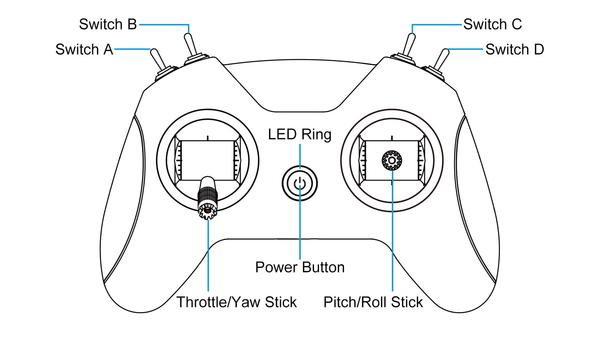
Additional information
| Brand | |
|---|---|
| Protocol | |
| Mode | Mode 2 (Left hand throttle), Mode 1 (Right hand throttle) |
15 reviews for BETAFPV LiteRadio 2 SE ExpressLRS Version
Only logged in customers who have purchased this product may leave a review.
Related products
-


DJI RC Motion Controller 3
$179.00In stockAdd to cart -


DJI FPV Remote Controller 2
4.75 out of 5(4) $269.00Out of stockRead more -


RadioMaster Boxer Radio Transparent Edition (ExpressLRS)
5.00 out of 5(3) $329.99Out of stockRead more -


RadioMaster TX12 Mark II 2.4GHz Radio (ExpressLRS/CC2500)
4.80 out of 5(10) $209.99In stockSelect options This product has multiple variants. The options may be chosen on the product page -


RadioMaster TX16S Mark II MAX Edition 16CH 2.4GHZ Radio
4.87 out of 5(15) $519.99Out of stockSelect options This product has multiple variants. The options may be chosen on the product page -


RadioMaster Pocket Crush Edition ExpressLRS (7 Colours)
5.00 out of 5(7) $139.99Out of stockSelect options This product has multiple variants. The options may be chosen on the product page
Explore more from BetaFPV
-

 New!
New!BetaFPV Pavo Femto Brushless Whoop Quadcopter BYO VTx
$229.99Coming SoonRead more -

 New!
New!BetaFPV Matrix 1S Brushless Flight Controller G4 3IN1 HD V1.0
$99.99Coming SoonRead more -

 New!
New!BetaFPV Meteor 75 Pro O4 HD Brushless Whoop
$509.99On PreorderAdd to cart -

BetaFPV Storage Case for 65/75mm Micro Drone
5.00 out of 5(1) $12.99Out of stockRead more -

BetaFPV LAVA Battery 15.2V 75C 550mah 4S HV
5.00 out of 5(1) $31.49Out of stockRead more -

BetaFPV LAVA Battery 11.4V 75C 550mah 3S HV
5.00 out of 5(1) $25.99Out of stockRead more
Other Radio Controllers you might like
-


RadioMaster Pocket Crush Edition ExpressLRS (7 Colours)
5.00 out of 5(7) $139.99Out of stockSelect options This product has multiple variants. The options may be chosen on the product page -


EMAX 2.4G 8CH E8 FrSky D8 Transmitter for FPV Racing Drone
4.33 out of 5(3) $119.99Out of stockRead more -


Jumper T14 Macarone Hall Gimbals ExpressLRS 2.4GHz (7 Colours)
$219.99In stockSelect options This product has multiple variants. The options may be chosen on the product page -


RadioMaster Zorro Max Radio Controller 2.4GHz (8 Options)
5.00 out of 5(1) $439.99In stockSelect options This product has multiple variants. The options may be chosen on the product page -


BetaFPV LiteRadio 3 ExpressLRS
5.00 out of 5(1) $119.99In stockAdd to cart -


RadioMaster TX12 Mark II 2.4GHz Radio (ExpressLRS/CC2500)
4.80 out of 5(10) $209.99In stockSelect options This product has multiple variants. The options may be chosen on the product page


























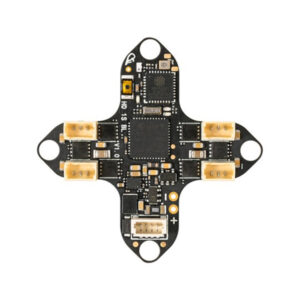
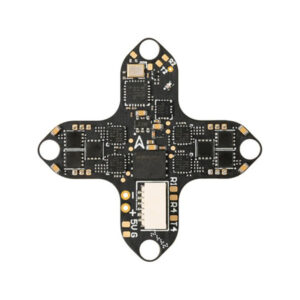












Jack Johnson (verified owner) –
Great radio, the gimbals are nice it’s priced very well and the range is supposed to be excellent as well (only tested it on liftoff so far). Much better than the emax e6
Anonymous (verified owner) –
cheap but good quality
stephen p. (verified owner) –
This is a great little controller and is ideally suited for micro sized drones and simulators and a great budget controller if you just want to try out flying a drone in a simulator and not spend all cash on crashing your drone multiple times as I have. I wish this was around when I started.
Jie S. (verified owner) –
The service was a rarity in New Zealand, but the next day the new machine was out of order
Keith G. (verified owner) –
Great delivery service. Yet to test the product.
Reuben K. (verified owner) –
Bought this to use with the DCL game on PS4 and it works perfectly. Very comfortable to hold and solid construction. Excellent TX for whooping too
Carl (verified owner) –
Very comfortable controller
John Cameron (verified owner) –