Mateksys ExpressLRS 2.4G PWM Receiver 6PWM
by Mateksys
4.22 out of 5
(9 customer reviews)
Perfect for Gliders, Plane, and FPV Wing pilots, the ELRS-R24-P6 provides a 6xPWM output ExpressLRS receiver for use without a FC
$29.99
Hurry! Only 1 left in stock
Ships from our Tauranga warehouse
Description
Perfect for Gliders, Plane, and FPV Wing pilots, the ELRS-R24-P6 provides a 6xPWM output ExpressLRS receiver for use without a FC
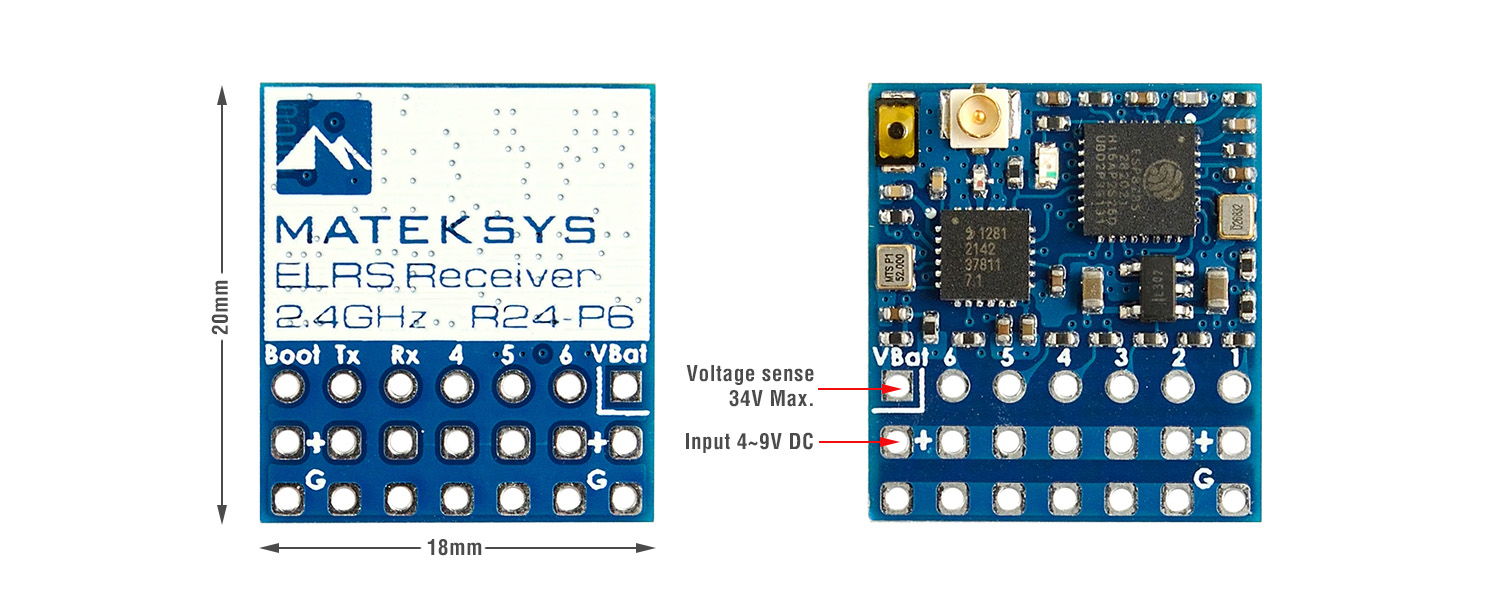
Note this is ExpressLRS v3.0 not compatible with your V2.4 gear.
ELRS-R24-P6 Specifications
- ESP8285, SX1281
- Antenna connector: IPEX MHF 1
- 6x PWM outputs
- Support 2~8S VBat voltage sense
- RF Frequency: 2.4GHz (2400~2480MHz)
- Telemetry power: 12dbm
- Receiver output protocol: PWM
- Input voltage: 4~9V DC @ “+” pad
- Voltage sense: 34V Max. @ “VBat” pad
- Power dissipation: 45mA(binding), 85mA(wifi mode)
- PCB size: 20mm x 18mm
- Weight: 2g w/ antenna
- Packing:
- 1x ELRS-R24-P6
- 1x IPEX MHF1 Antennas. 15cm
- Dupont 2.54 pins (Board is shipped unsoldered)
Firmwares
- ExpressLRS 3.0 or newer, DIY 2.4 GHz / DIY 2400 RX PWMP EX
- ExpressLRS wiki for PWM receiver, Click HERE
- Make sure Receiver and TX module both are running ExpressLRS 3.0 or newer
Receiver has ExpressLRS 3.0 preloaded with binding phrase “123456”, the Receiver will never enter binding mode if using the traditional binding procedure.
You need to reflash it with your binding phrase OR go into WebUI to set your binding phrase.
Flashing via Wifi
- Disconnect ESC and servos from receiver first.
- Power on receiver by 5V source. Receiver’s LED(Red) will blink slow at first, and after 20s, it should blink fast indicating it’s on Wifi Hotspot Mode.
- More detailed steps, pls refer this page.
- Target: DIY 2.4 GHz / DIY 2400 RX PWMP EX
Flashing via UART
- Disconnect ESC and servos from receiver first.
- Wire the receiver into the USB-TTL adapter, with TX on receiver connected to the Rx on the USB-TTL, and RX on receiver connected to the Tx of the USB-TTL. Wire 5V and GND of the USB-TTL to 5V and GND of the Receiver.
- Press the boot button while powering on the receiver, then release – the Red LED on receiver should now be solid.
- Select the target DIY 2.4 GHz / DIY 2400 RX PWMP EX and “UART” for Flashing Method, set your bind phrase and Firmware Options and once done, click on Build and Flash.
Additional information
| Brand | |
|---|---|
| Protocol |
9 reviews for Mateksys ExpressLRS 2.4G PWM Receiver 6PWM
Only logged in customers who have purchased this product may leave a review.
Related products
-


BetaFPV ExpressLRS Recovery Dongle
5.00 out of 5(4) $13.99In stockAdd to cart -


TBS Crossfire Nano Diversity Receiver
5.00 out of 5(3) $109.99Out of stockRead more -

TBS Shrink Tubes (40 x 23mm)
4.93 out of 5(15) $2.99In stockAdd to cart -


TBS Tracer Nano Receiver
5.00 out of 5(13) $57.99Out of stockRead more -


TBS Tracer Micro TX Starter Set
4.00 out of 5(6) $224.99Out of stockRead more -


Radiomaster R86C V2 6CH Frsky D8 Compatible PWM Receiver w/Sbus
5.00 out of 5(7) $28.99In stockAdd to cart
Explore more from Mateksys
-

Mateksys BEC PRO 12S to 5/8/12V-5A
5.00 out of 5(1) $34.99Out of stockRead more -


Mateksys Power Module 12S w/ 3xBEC
$92.99In stockAdd to cart -


Mateksys ExpressLRS 2.4G True Diversity Receiver
$48.99In stockAdd to cart -


Mateksys RC Helicopter Flybarless Controller G474-HELI
5.00 out of 5(1) $94.99In stockAdd to cart -
Sale!

Mateksys F405-WING-V2 Flight Controller
$109.99Original price was: $109.99.$89.99Current price is: $89.99.In stockAdd to cart -

Mateksys 2812 6-LED Board (Qty 4)
5.00 out of 5(4) $11.99In stockAdd to cart
Other products in the collection ExpressLRS
-


Happymodel 80mm 2.4GHz Antenna for ExpressLRS TX module SMA
5.00 out of 5(2) $9.99In stockAdd to cart -


BetaFPV ExpressLRS Recovery Dongle
5.00 out of 5(4) $13.99In stockAdd to cart -


RadioMaster ExpressLRS UART Firmware flashing Dongle
4.67 out of 5(3) $24.99In stockAdd to cart -


HappyModel VTx 5.8Ghz Dipole Antenna for Mobula6 2 Pieces (47mm)
4.80 out of 5(5) $4.99Out of stockRead more -

Mateksys ExpressLRS 2.4G PWM Receiver 6PWM
4.22 out of 5(9) $29.99In stockAdd to cart -


HappyModel TCXO ExpressLRS EPW6 2.4GHz 6CH PWM Receiver
4.75 out of 5(4) $31.99In stockAdd to cart
Other ExpressLRS you might like
-


Jumper T20 V2 Hall Gimbals ExpressLRS 2.4GHz
5.00 out of 5(1) $249.99Out of stockRead more -


RadioMaster ER6G 2.4GHz 6Ch ExpressLRS PWM Receiver
$62.99In stockAdd to cart -
Sale!

BETAFPV ExpressLRS 915MHz Dipole T Antenna (2 pack)
5.00 out of 5(2)$12.99Original price was: $12.99.$6.99Current price is: $6.99.In stockAdd to cart -

RadioMaster XR1 Nano Multi-Frequency ExpressLRS Receiver (3 Types)
5.00 out of 5(1) $26.99Out of stockSelect options This product has multiple variants. The options may be chosen on the product page -


RadioMaster Boxer CRUSH Radio with AG01 Gimbals (7 Colours)
4.75 out of 5(4) $389.99Out of stockSelect options This product has multiple variants. The options may be chosen on the product page -


RadioMaster RP3-H ExpressLRS Receiver
5.00 out of 5(3) $39.99In stockAdd to cart
Other Planes you might like
-


Hee Wing T2 Spare Parts (3 Types)
$24.99 – $42.99In stockSelect options This product has multiple variants. The options may be chosen on the product page -

Hee Wing FX-9-GDW DS041SMG 12g Metal Gear Digital Servo
5.00 out of 5(1) $18.99In stockAdd to cart -

EPO EPP Foam Bonding Glue
4.67 out of 5(3) $12.99Out of stockRead more -


AtomRC Swordfish FPV Plane (KIT/ PNP / RTH)
5.00 out of 5(2) $239.99 – $519.99In stockSelect options This product has multiple variants. The options may be chosen on the product page -


E-Flite UMX Turbo Timber Evolution BNF Basic by Eflite
$429.99In stockAdd to cart -
 Sale!
Sale!

FMS 1400mm Kingfisher Spare Parts (10 Options)
$2.99 – $94.99In stockSelect options This product has multiple variants. The options may be chosen on the product page
Other Receivers you might like
-


RadioMaster RP4TD ExpressLRS 2.4ghz Diversity Nano Receiver
5.00 out of 5(12) $49.99In stockAdd to cart -


Radiomaster R86C V2 6CH Frsky D8 Compatible PWM Receiver w/Sbus
5.00 out of 5(7) $28.99In stockAdd to cart -


TBS Crossfire Micro TX V2 Starter Set
5.00 out of 5(16) $219.99Out of stockRead more -


RadioMaster ER6G 2.4GHz 6Ch ExpressLRS PWM Receiver
$62.99In stockAdd to cart -


RadioMaster DJI RS2 & RS3 Pro Compatible ExpressLRS 2.4ghz gimbal RX
5.00 out of 5(1) $99.99In stockAdd to cart -


RadioMaster RP3-H ExpressLRS Receiver
5.00 out of 5(3) $39.99In stockAdd to cart






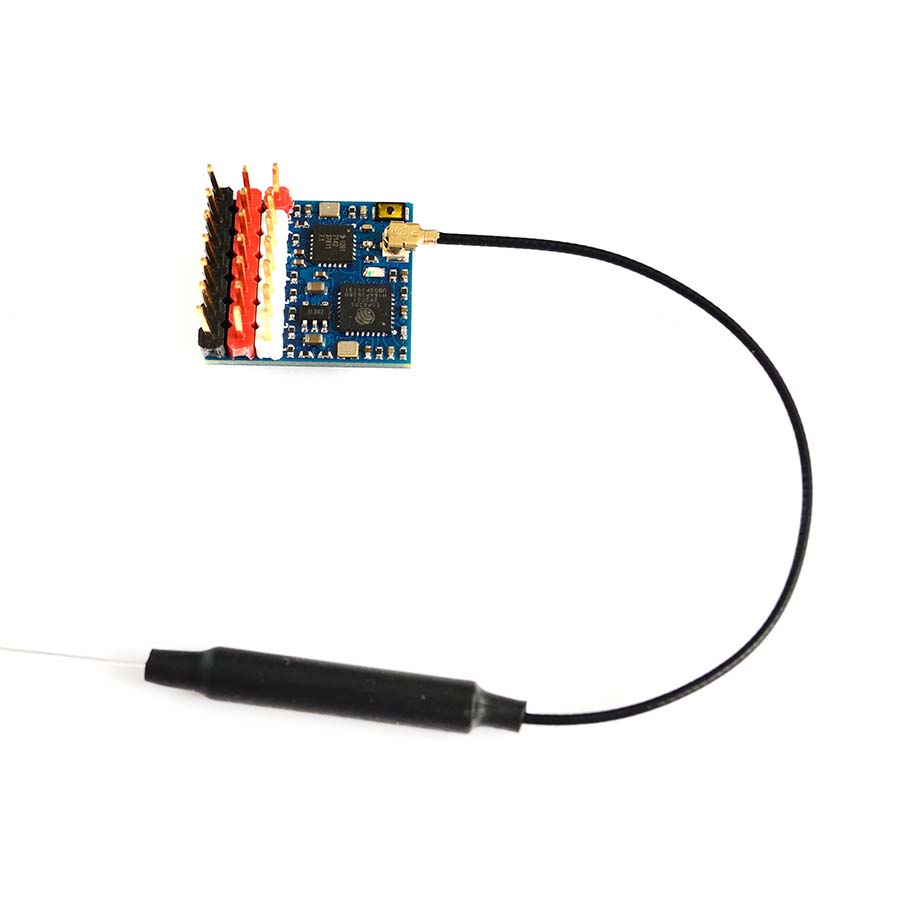


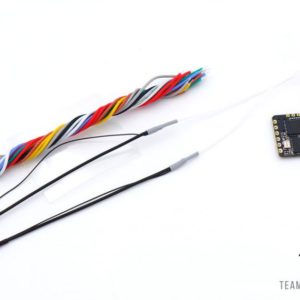


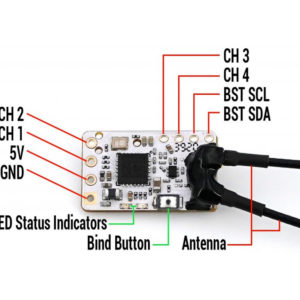





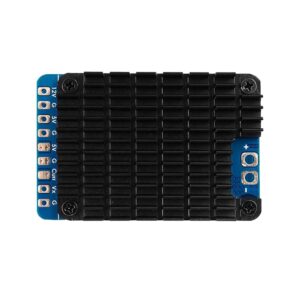


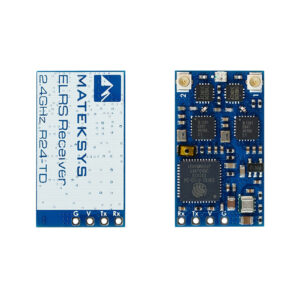



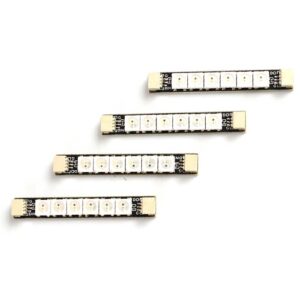










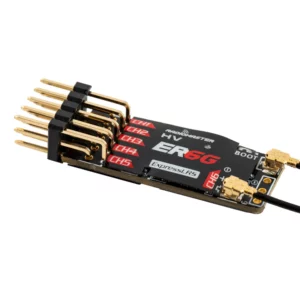











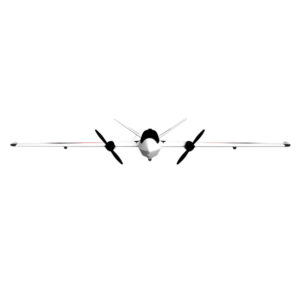











Graham (verified owner) –